Discover the Thrilling Art of Database Creation: Unbelievable Results with MSSQL in 2023
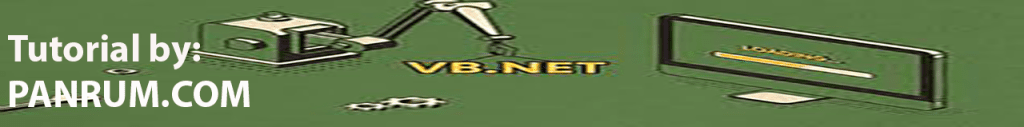
Database Creation in MSSQL
In today’s data-driven world, db Repository play a crucial role in storing and managing information efficiently. One of the popular relational database management systems is Microsoft SQL Server (MSSQL), and VB.NET, a widely used programming language, provides a seamless way to create and manipulate db Repository. In this article, we will delve into the process of creating an MSSQL db Repository in VB.NET with code example, exploring the steps, best practices, and importance of db Repositorye creation.
Importance of Database Creation in VB.NET
Db Repository creation is a fundamental step in building any application that requires data storage and retrieval. It lays the foundation for organizing and managing data in a structured manner, enabling efficient data retrieval and manipulation. Properly designed db Repository ensure data integrity, consistency, and security, thereby preventing data loss or unauthorized access. In the context of VB.NET, creating an MSSQL db Repository provides a solid backend for storing and managing data in desktop applications, web applications, or other software solutions.
Defining Database Tables and Fields
After creating the db Repository, the next step is to define the tables and fields within the db Repository. Tables represent entities in the application, and fields define the attributes or properties of those entities. VB.NET provides classes and methods, such as SqlDataAdapter and DataTable, to define and manipulate db Repository tables and fields programmatically.
Setting Primary Keys and Relationships
Defining primary keys and relationships is a crucial step in db Repository creation, as it ensures data integrity and consistency. Primary keys uniquely identify each record in a table, and relationships establish links between tables based on common fields.
Generate a database in Microsoft SQL Server (MSSQL) at runtime
Now let’s delve in our lesson step by step. First of all , we will create function in vb.net that generate a db Repository in MSSQL by the name of “modernschools” at runtime.
Here’s a brief explanation of the steps involved in generating a db Repository in MSSQL using VB.NET:
1: Establish a connection to the MSSQL server: You would need to create a connection to the MSSQL server using the appropriate connection string, which includes the server name, credentials, and other connection properties.
2: Create a SQL query to generate the database: You would need to create a SQL query that specifies the database name, along with any other settings such as file locations, collation, and other database options.
3: Execute the SQL query: You would need to execute the SQL query using a SqlCommand object, which allows you to send SQL commands to the server. This would create the database in MSSQL with the specified settings.
First, we will include the following namespace to the top of our MDIParent form.
Imports System.Data.SqlClient
Now make the following function, and call this function within theForm_Load method:
Public Function GenerateDatabase() As Boolean
Dim connectionString As String = "Data Source=(local);Initial Catalog=master;Integrated Security=True"
Dim query As String = "CREATE DATABASE modernschools"
Using connection As SqlConnection = New SqlConnection(connectionString)
Using command As SqlCommand = New SqlCommand(query, connection)
Try
connection.Open()
command.ExecuteNonQuery()
connection.Close()
Return True
Catch ex As Exception
' Handle any exceptions that may occur during database creation
' and return false indicating failure
Return False
End Try
End Using
End Using
End Function
Private Sub MDIParent1_Load(sender As Object, e As EventArgs) Handles Me.Load
GenerateDatabase()
End Sub
In this example, the GenerateDatabase function creates a database named “modernschools” in the “master” database of the local SQL Server using the specified connection string. It uses a SqlConnection object to establish a connection to the SQL Server, and a SqlCommand object to execute the SQL query that creates the database. If the database creation is successful, the function returns True, otherwise it returns False.
You should note here that we have kept ourself silent in the exception and have not made any message to the user because the user will load the form again and again and on any next loading, our fucntion will execute the ” Catch ex As Exception ” as the database has already been created. So our message will make our user confused.
Okay, Let’s check the MSSQL Server to see if our database has been created?
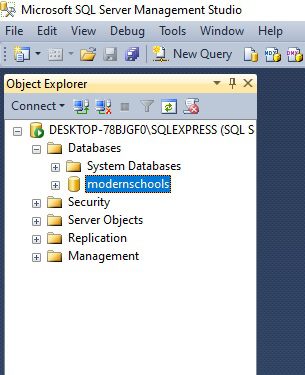
Yes. That’s great our function has successfully created the database for us. You should note that we will add more and more functions in this way in the future to create tables and fields and will call these functions in Form_Load.
Now we will create a table by the name of “std_registration” within the “modernschools” and will also create all the necessary fields in this table for registering a student like name, father’s name, address,gender,remarks,class, section, date_of_birth,date_of_admission,date_of_withdrawal etc.
To create a table named “std_registration” within the “modernschools” database in MSSQL using VB.NET, we would need to follow similar steps as in creating a database: establish a connection to the database, create a SQL query to create the table, and execute the query using a SqlCommand object.
Here’s an example code snippet in VB.NET that demonstrates how you can create a function to create the “std_registration” table in the “modernschools” database:
Public Function CreateTable() As Boolean
Dim connectionString As String = "Data Source=(local);Initial Catalog=modernschools;Integrated Security=True"
Dim query As String = "CREATE TABLE std_registration (id INT PRIMARY KEY IDENTITY, name NVARCHAR(50), father_name NVARCHAR(50), address NVARCHAR(100), gender NVARCHAR(10), remarks NVARCHAR(100), class NVARCHAR(20), section NVARCHAR(10), date_of_birth DATE, date_of_admission DATE, date_of_withdrawal DATE)"
Using connection As SqlConnection = New SqlConnection(connectionString)
Using command As SqlCommand = New SqlCommand(query, connection)
Try
connection.Open()
command.ExecuteNonQuery()
connection.Close()
Return True
Catch ex As Exception
' Handle any exceptions that may occur during table creation
' and return false indicating failure
Return False
End Try
End Using
End Using
End Function
WE will call our this new function in the form Load as:
Private Sub MDIParent1_Load(sender As Object, e As EventArgs) Handles Me.Load
GenerateDatabase()
CreateTable()
End Sub
Now, let’s run our application to execute the code in the Form_Load. That’s okay! Let’s Expand the database “modernschools”, expand tables to see if the table has been created. Right click on the table “std_registration” and click Design in the pop up menu to see that all our required fields have been created successfully.
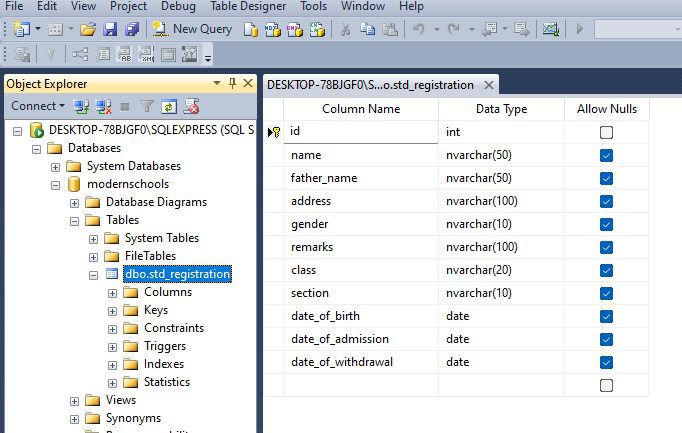
That’s great! we have completed our Part-II of this chapter. In Part-III , we will design our child Form to bind fields, view data and handle the data within this table “std_registration”.
Conclusion
In the realm of data management and software development, the process of Creating Data Repositories in MSSQL stands as a foundational pillar. Throughout this exploration of designing and establishing structured data storage using Microsoft SQL Server (MSSQL), we’ve uncovered the critical significance of structuring data repositories effectively for various applications.
A well-designed data repository is the cornerstone of efficient data storage, retrieval, and management. The process of Creating Data Repositories in MSSQL involves defining structures, relationships, constraints, and indexing strategies that collectively lay the groundwork for optimal data handling.
The power of MSSQL lies in its robust capabilities for creating and managing data repositories. By leveraging SQL scripts, graphical interfaces, and integration tools, developers can craft data repositories that cater to the specific needs of applications, whether they’re enterprise-level systems or smaller projects.
Data integrity and security are paramount in Creating Data Repositories in MSSQL. Implementing normalization techniques, setting up primary and foreign keys, and establishing appropriate constraints ensure that data is accurate, consistent, and reliable. Moreover, securing data repositories through user permissions, authentication mechanisms, and encryption safeguards sensitive information from unauthorized access.
Scalability is another key consideration. As applications evolve and data volumes expand, data repositories need to accommodate growth seamlessly. Planning for scalability during the Creating Data Repositories in MSSQL phase helps avoid bottlenecks and performance issues in the future.
By adhering to best practices, such as creating efficient query structures, optimizing indexing strategies, and periodic maintenance, developers can ensure that the data repository performs optimally over time.
As technology advances, integration with other systems and cloud-based storage become increasingly relevant. Flexibility in the Creating Data Repositories in MSSQL process allows developers to adapt to emerging trends and evolving business requirements.
In conclusion, Creating Data Repositories in MSSQL is a dynamic process that amalgamates technical expertise, data management principles, and the evolving needs of modern applications. By crafting data repositories that are well-structured, secure, scalable, and adaptable, developers contribute to the foundation of successful software systems that manage data effectively and empower businesses to thrive.
Q: 1. What does “Creating Data Repositories in MSSQL” entail?
A: Creating Data Repositories in MSSQL involves designing and establishing structured repositories using Microsoft SQL Server to efficiently store and manage data for various applications.
Q: 2. Why is proper data repository design crucial in MSSQL?
A: Proper data repository design ensures efficient data storage, retrieval, and management. Well-structured repositories lead to improved application performance and user experience.
Q: 3. How do you create structures in MSSQL data repositories?
A: Structures are created using SQL scripts or graphical tools like SQL Server Management Studio (SSMS). Define attributes, relationships, constraints, and indexing strategies for each structure.
Q: 4. What are primary keys and foreign keys in data repository creation?
A: Primary keys uniquely identify records within a structure, while foreign keys establish relationships between structures, ensuring data integrity and maintaining referential integrity.
Q: 5. How do you ensure data integrity in MSSQL data repositories?
A: Data integrity is ensured through normalization, defining constraints, and maintaining referential integrity using primary and foreign keys.
Q: 6. What role does indexing play in data repository creation?
A: Indexes enhance query performance by facilitating faster data retrieval. Choose appropriate attributes for indexing to optimize query execution.
Q: 7. Can data repositories created in MSSQL be scaled as data grows?
A: Yes, data repositories created in MSSQL can be scaled through horizontal or vertical approaches to accommodate growing data volumes and changing business needs.
Q: 8. What security measures are essential in data repository creation?
A: Implement user permissions, access controls, encryption, and authentication mechanisms to secure the data repository from unauthorized access and data breaches.
Q: 9. Is cloud integration possible in data repository creation with MSSQL?
A: Yes, MSSQL data repositories can be integrated with cloud platforms, offering scalability, accessibility, and data redundancy for modern applications.
Q: 10. What are the best practices for maintaining MSSQL data repositories post-creation?
A: Regularly optimize queries, monitor data repository performance, backup data, and apply software updates to ensure repository health and longevity.
More Links
