Achieving a Bold and Impressive Installation of SQL Management Studio 2012: Your Ultimate Guide to Perfect Setup
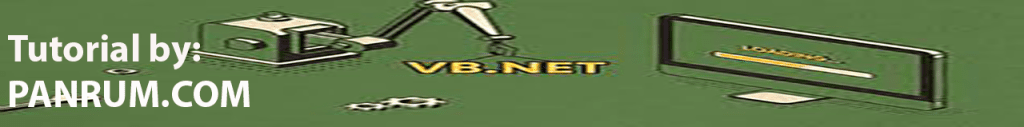
SQL MANAGEMENT STUDIO 2012
In our next lessons, we will create databases and tables in MSSQL. WE will insert data in tables and will retrieve data from tables. Therefore it is important to learn How to install SQL EXPRESS and SQL SERVER MANAGEMNT STUDIO 2012 on our PC to get our goal. So letstart to install SQL Express first.
SQL Management Studio is also available in the following two flours:
SQL Management Studio is also available in the following two flours:
- SQL Management Studio x86 for 32bits Operating System
- SQL Management Studio x64 for 64bits Operating system
So first of all you should check your operating system to decide which one will be suitable for you. For this purpose right click on This PC / My Computer and choose the Properties as shown in the following image.
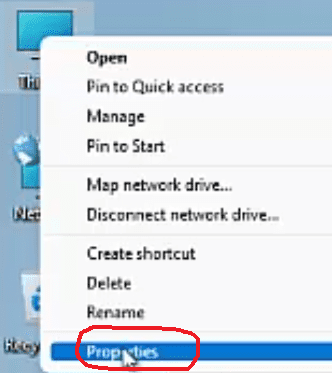
In the device specifications, check your system type as mine is 64bit operating system that is clear in the below picture. So I will install the x64bit SQL Express if yours is 32bit, then you should install x86 version. The installation process and steps for both are the same.
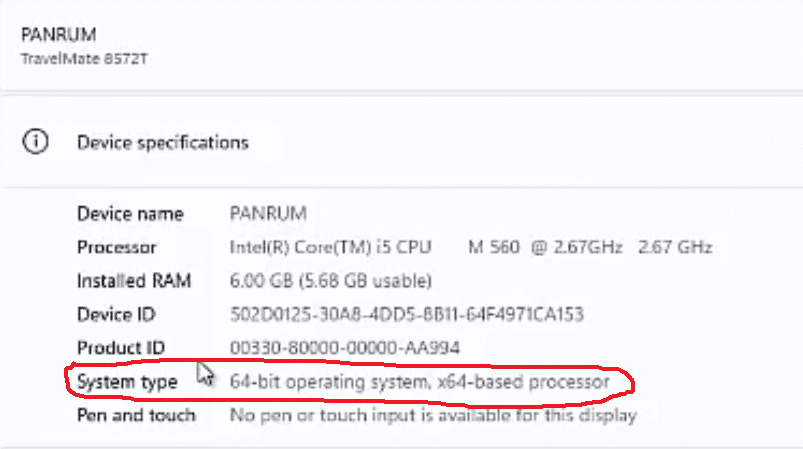
Depending upon your operating system, you should download your required product from Microsoft official site or you can also download your product type from the following links.
Save the download file in your favorite folder. Now double click your downloaded file to start extraction and installation as you see in the picture below.
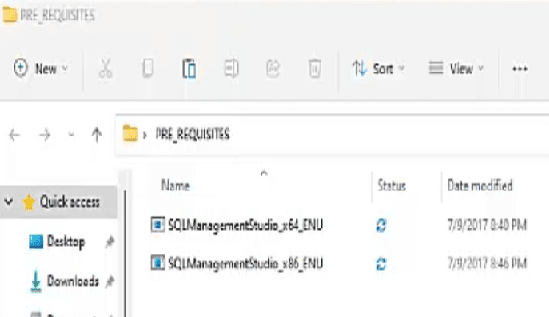
In my case, as I have a 64bit operating system so i will double click the x64bit management studio. Its files extraction will be started as shown below.
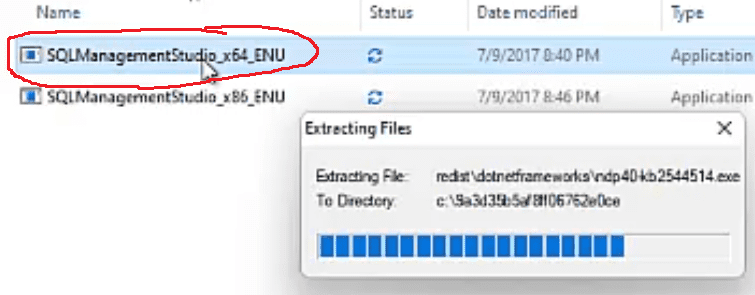
When the extraction of files completes, you will see the following dialog box, Click on the New SQL Server Stand-alone installation or add features to an existing installtion

In the next dialog box please give a tick mark to Include SQL Server Products updates

Click Next again on the next dialog box that pops up.

Now the most important dialog box will pop up. Select the 2nd option that is Add features to an existing instance of SQL Server 2012 So it will add features to the already installed SQL Express and click the Next

On the Next dialog box click Select All button to select all the features as show in the figure below.

On the Next dialog box click Next button to continue
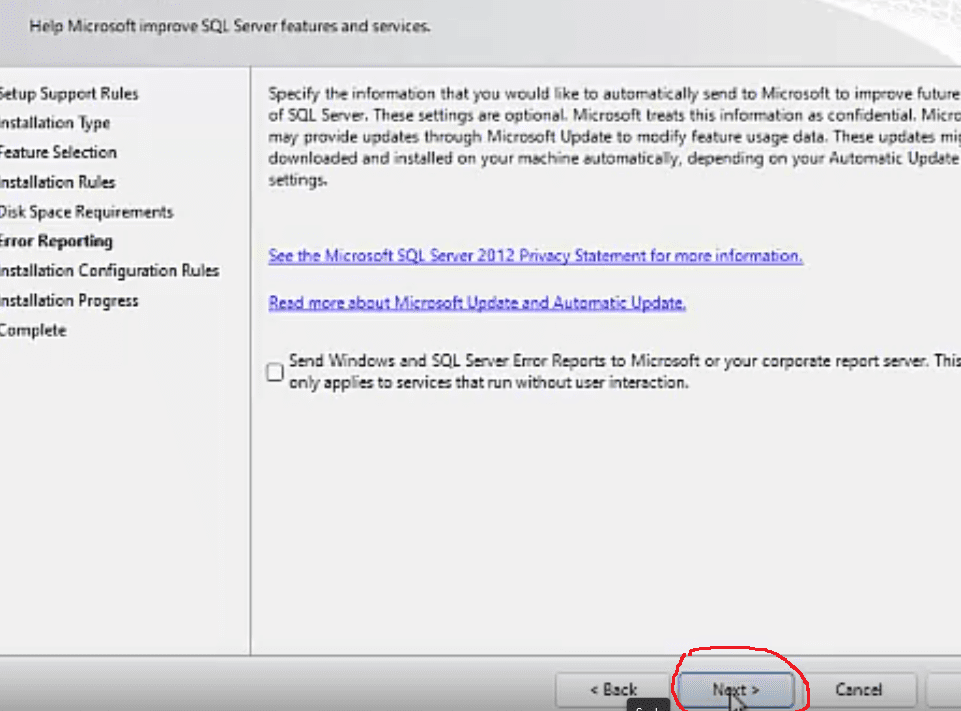
The Installation progess dialog box will pop up where you will see that files are being installed.

That’s the last of the installation, Click the Close button to finish.
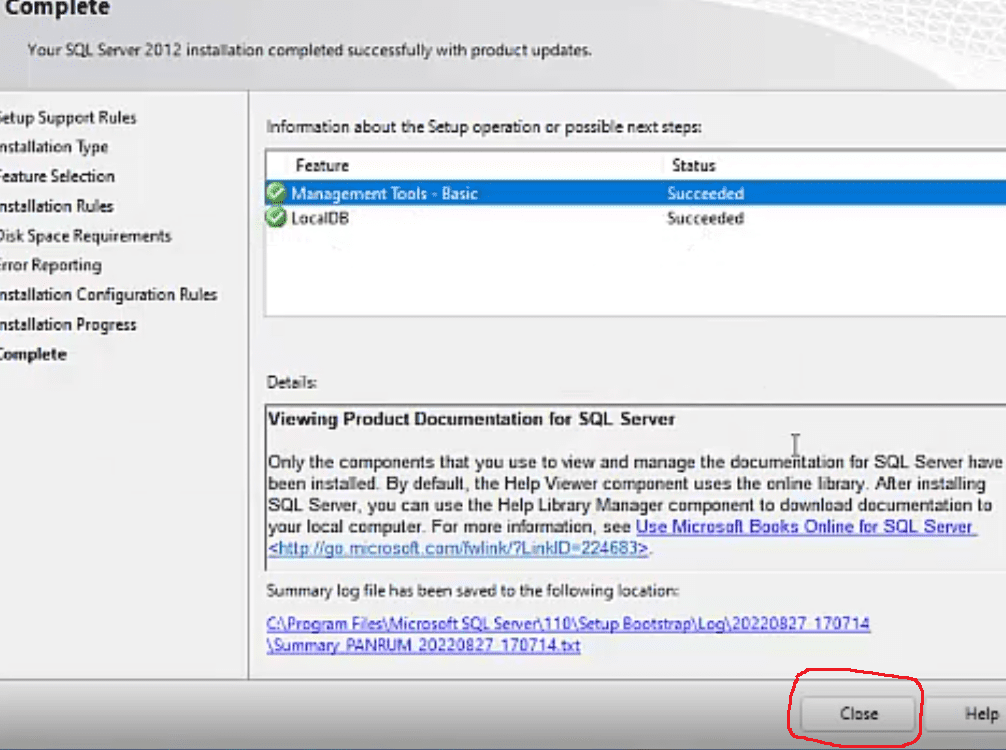
Now click the Start button of your windows and type SQl Management in the serach box. Click on the SQL Server Management Studio to start the application.
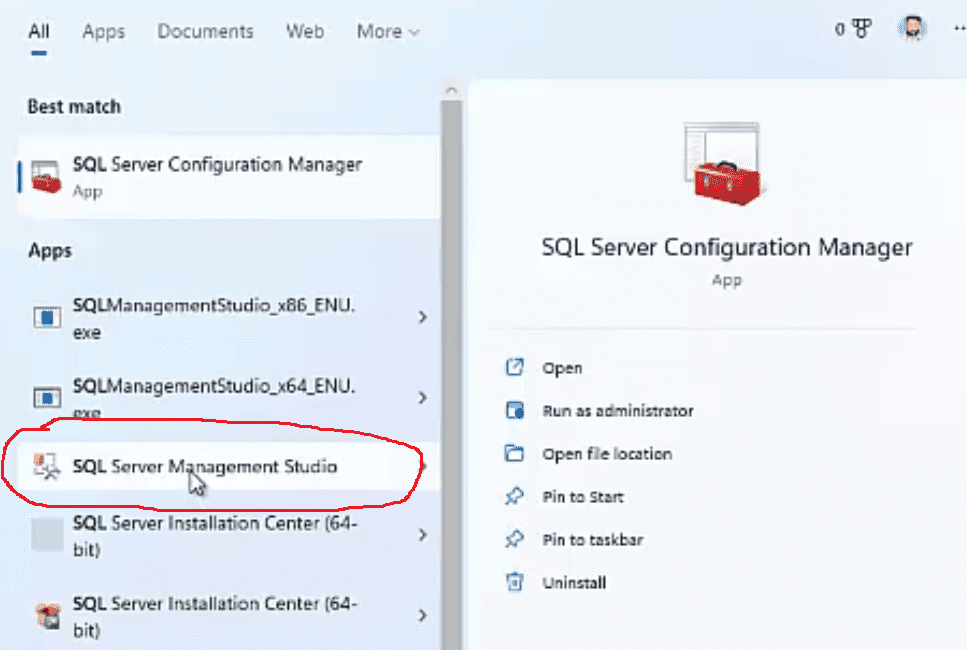
In the Server name it is better to type .\SQLEXPRESS instead of your computer name. Click the Connect button
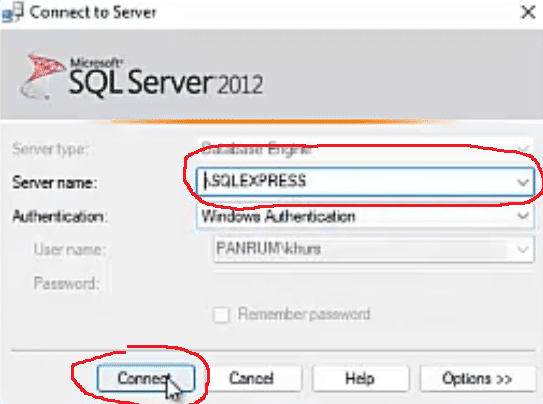
The Object Explorer dialog box will pop up. So this was all about the SQl server management studio. Next we will create database and tables in this by VB.Net Application.
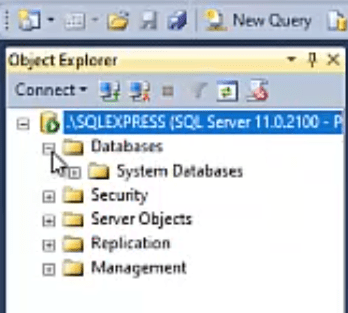
Conclusion
In the dynamic landscape of database management, the emergence of SQL Management Studio 2012 signifies a pivotal advancement towards heightened efficiency, streamlined data handling, and robust query execution. Throughout this exploration of SQL Management Studio 2012, we’ve delved into its comprehensive capabilities and transformative impact, illuminating how it empowers database administrators, developers, and analysts.
Embracing SQL Management Studio 2012 underscores the commitment to harnessing a potent toolset for proficiently managing SQL Server databases. This versatile platform facilitates efficient database design, query optimization, and seamless data integration. From crafting intricate queries to maintaining data integrity, SQL Management Studio 2012 empowers users to navigate the intricate realm of database management.
The infusion of advanced features within SQL Management Studio 2012 elevates productivity, streamlines workflows, and ensures data security. Developers can leverage a unified environment for creating, testing, and optimizing queries, while administrators adeptly manage databases, monitor performance, and implement security measures.
Collaboration holds paramount importance, and SQL-Management Studio 2012 fosters teamwork through version control, shared queries, and smooth data exchange. Data-driven decision-making is fortified through visualizations and analysis tools, unlocking insights that drive strategic business decisions.
In conclusion, the integration of SQL-Management Studio 2012 constitutes a substantial leap towards proficient database management, enabling users to navigate the complexities of data handling and query optimization adeptly. It encapsulates the dedication to excellence in database administration, development, and analysis, fostering a more informed and data-driven approach.
Q: 1. What is SQL-Management Studio 2012?
A: SQL-Management Studio 2012 is a comprehensive tool tailored for managing SQL Server databases, encompassing functionalities for database design, query development, and performance optimization.
Q: 2. What advantages does SQL-Management Studio 2012 offer?
A: SQL-Management Studio 2012 enhances efficiency, query development, data integration, security, and collaboration within the SQL Server database management realm.
Q: 3. How does SQL-Management Studio 2012 benefit developers?
A: Developers can adeptly design and optimize queries, uphold data integrity, and create a cohesive environment for query development and testing.
Q: 4. What capabilities does SQL-Management Studio 2012 extend to administrators?
A: Administrators efficiently manage databases, monitor performance, implement security protocols, and ensure data integrity within the SQL Server environment.
Q: 5. How does SQL Management Studio 2012 facilitate collaboration?
A: This platform fosters collaboration through version control, shared queries, and features that seamlessly facilitate teamwork among developers and administrators.
Q: 6. What role does SQL-Management Studio 2012 play in data analysis?
A: SQL-Management Studio 2012 provides visualization and analysis tools that empower users to derive insights from data, steering informed decision-making.
Q: 7. Can SQL-Management Studio 2012 integrate with other tools and platforms?
A: Yes, SQL-Management Studio 2012 seamlessly integrates with other Microsoft tools and platforms, enhancing the overall database management experience.
Q: 8. Is SQL Management Studio 2012 suitable for diverse organizational sizes?
A: Yes, SQL Management Studio 2012 adapts effectively to organizations of varying sizes, offering scalability and tailored solutions to diverse database management needs.
Q: 9. What’s the learning curve for SQL Management Studio 2012?
A: The learning curve varies based on individual familiarity with SQL Server and database management tools, with Microsoft offering resources to enhance proficiency.
Q: 10. Does SQL Management Studio 2012 support later versions of SQL Server?
A: While SQL Management Studio 2012 primarily targets SQL Server 2012, it remains functional for managing databases in subsequent versions as well, though some newer features may not be fully supported.
More Links
