Web Portal: Unlocking the Power of a Bold and Impressive Online Gateway – Your Ultimate Guide to the Top 5 Tips for an Unforgettable Experience
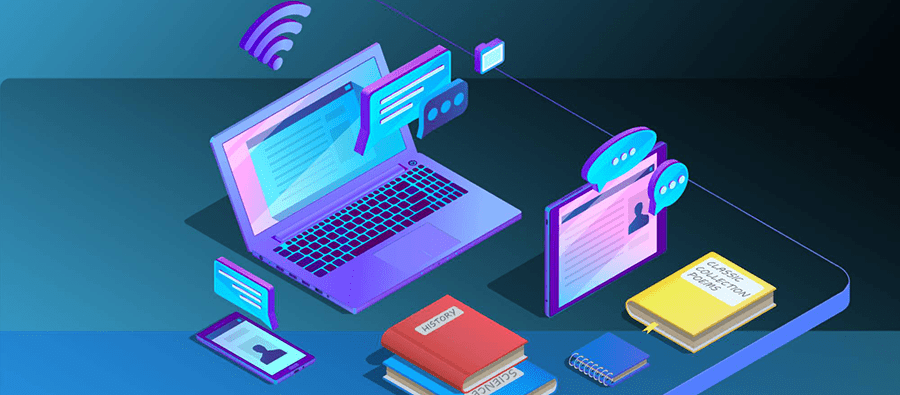
What is a web portal? :

A web portal is a website or an online platform that serves as a gateway to a wide range of information, services, and resources. It provides a centralized interface where users can access and interact with various applications, tools, and content tailored to their specific needs. Web portals are designed to streamline the user experience by consolidating multiple functionalities into a single location, making it easier for individuals to navigate and access the resources they require.
Web portals can be categorized into different types based on their intended audience and purpose. Public web portals are accessible to anyone on the internet and provide general information or services, such as news portals, search engines, and social media platforms. Private web portals, on the other hand, are restricted to authorized users and require login credentials for access. These portals are commonly used in businesses, educational institutions, and government organizations to provide specialized services, collaboration tools, and secure access to confidential information.
Web Portal Access

Web portal access refers to the process of entering and navigating a web portal to utilize its functionalities. It is the initial step that allows users to connect with the services, applications, and content offered within the portal. Access to a web portal can be obtained through various means, such as entering a specific URL in a web browser, clicking on a provided link, or using a search engine to find the portal.
Public web portals generally do not require any login credentials for access. Users can simply visit the portal’s website and start exploring the available resources and services. On the other hand, private web portals often require users to create an account and obtain login credentials. This process involves providing personal information, such as name, email address, and sometimes additional details for security purposes. Once registered, users can log in to the portal using their unique username and password combination. Some web portals may also offer alternative login methods, such as two-factor authentication or biometric verification, to enhance security and prevent unauthorized access.
Secure Login for Web Portal

Secure login for web portals is crucial for protecting user information and ensuring the privacy of sensitive data. Web portals employ various authentication methods to verify the identity of users before granting access. When logging in to a web portal, users are typically required to provide their username or email address, along with a password or other credentials, to authenticate and authorize their access.
To enhance security, it is recommended to use strong, unique passwords for each web portal account and avoid using easily guessable information. Some portals may also enforce additional security measures, such as requiring users to answer security questions, enter one-time verification codes, or use fingerprint or facial recognition technologies for authentication.
Implementing secure login protocols and encryption techniques helps safeguard user credentials and prevent unauthorized access to web portals. It ensures that only authenticated users with the necessary permissions can access sensitive information, perform transactions, or interact with confidential resources within the portal.
Web Portal Registration
Web portal registration is the process of creating a user account to gain access to specific web portals. It involves providing personal information and agreeing to the terms and conditions set by the portal provider. The registration process may vary depending on the portal, but it generally includes filling out a registration form with details such as name, email address, and sometimes additional information for identity verification or account recovery.
After submitting the registration form, users may be required to verify their email address by clicking on a confirmation link sent to their provided email. This step ensures that the user has provided a valid email address and helps prevent the creation of fake or unauthorized accounts. Once the registration is complete, userscan log in to the web portal using their chosen username and password.

Web portal registration serves several purposes. Firstly, it allows the portal provider to gather necessary user information to deliver personalized services and experiences. By understanding users’ preferences, demographics, and interests, the portal can tailor its content and offerings to suit individual needs. Additionally, registration enables the portal to establish a secure user database, ensuring that only authorized individuals can access the portal’s resources.
During the registration process, it is important for users to carefully read and understand the terms and conditions presented by the portal provider. These terms outline the rights and responsibilities of both the user and the portal, including data privacy policies, acceptable usage policies, and any specific rules or regulations governing the portal’s services. By agreeing to the terms and conditions, users demonstrate their commitment to complying with the portal’s guidelines and maintaining a secure and respectful online environment.
In summary, web portal registration is a necessary step for accessing specific portals, enabling users to create personalized accounts and gain access to a wide range of resources and services. By providing accurate and valid information during registration and adhering to the portal’s terms and conditions, users can enjoy the benefits of a secure and tailored web portal experience.
Web Portal Login Issues
Web portal login issues can sometimes arise, preventing users from accessing the desired portal and its associated services. These issues can be frustrating, but understanding common causes and troubleshooting methods can help resolve them efficiently. Let’s explore some of the typical login issues users may encounter and how to address them.

-
Forgotten Password: One of the most common login issues is forgetting the password associated with a web portal account. In such cases, users can utilize the “Forgot Password” or “Reset Password” functionality provided by the portal. By following the password recovery process, which often involves verifying the account through an email link or answering security questions, users can regain access to their account and set a new password.
-
Incorrect Username or Password: Another common issue is entering incorrect login credentials. It’s essential to double-check the accuracy of the entered username and password, ensuring that there are no typing errors or case-sensitive mistakes. If unsure about the correctness of the credentials, users can use the portal’s account recovery or support options to obtain the correct login information.
-
Account Lockouts: Some web portals have security measures in place that can temporarily lock user accounts after multiple failed login attempts. This is done to protect against unauthorized access and potential hacking attempts. If an account becomes locked, users should follow the account recovery process provided by the portal, which may involve contacting customer support or waiting for a specified period until the account is automatically unlocked.
-
Browser Compatibility Issues: Certain web portals may have specific browser compatibility requirements. If encountering login issues, users can try accessing the portal using a different web browser or ensuring that their current browser is updated to the latest version. Clearing browser cache and cookies can also help resolve compatibility-related problems.
-
Network Connectivity Problems: Sometimes, login issues can arise due to network connectivity problems. Users should check their internet connection, ensure they have a stable and reliable network connection, and try accessing the web portal again. If the problem persists, contacting the internet service provider or network administrator for assistance may be necessary.
In summary, web portal login issues can be frustrating, but many common problems have straightforward solutions. By following the appropriate troubleshooting steps, such as recovering forgotten passwords, verifying login credentials, addressing account lockouts, ensuring browser compatibility, and checking network connectivity, users can resolve login issues and regain access to the web portal and its associated services.
What are the Services Provided by Web Portal? :
Web Portal also known as Online portals offer a wide range of services that cater to different needs and requirements of users. These services aim to enhance productivity, facilitate collaboration, provide access to information, and streamline various processes. Let’s delve into some key services provided by online portals.

-
Online Portal Dashboard: An online portal dashboard is a centralized interface that provides users with a comprehensive overview of relevant information, tools, and functionalities. The dashboard acts as a control panel, offering quick access to frequently used features, personalized widgets, and real-time updates. Users can customize their dashboard by selecting preferred widgets, arranging them according to their preferences, and monitoring key metrics or activities. The dashboard provides a convenient way to stay organized, manage tasks, and have a holistic view of the portal’s offerings.
-
Online Portal Document Management: Document management is a critical service provided by online portals, especially in business and collaborative settings. Online portals offer features that enable efficient storage, organization, sharing, and collaboration on documents and files. Users can upload, create, edit, and manage various types of documents directly within the portal. Document management features may include version control, document search and retrieval, permission settings, and integration with other productivity tools. This service simplifies document-centric workflows, enhances team collaboration, and ensures seamless access to important files from anywhere, anytime.
-
Online Portal Notifications: Online portal notifications play a vital role in keeping users informed and engaged. Notifications can be in the form of pop-ups, banners, or emails, and they deliver important updates, announcements, or alerts. Online portals allow users to customize their notification preferences, ensuring they receive relevant information based on their interests and activities within the portal. Notifications can range from new messages or comments on shared documents to system maintenance announcements or deadline reminders. By providing timely and relevant notifications, online portals enhance communication, promote user engagement, and help users stay informed about critical events or updates.
Online Portal Dashboard
An online portal dashboard serves as a user’s central hub for accessing and managing various features and functionalities within the portal. It presents users with a visually appealing and intuitive interface that provides at-a-glance information and quick access to relevant tools. The dashboard can be customized based on individual preferences, allowing users to personalize their experience and prioritize the information and widgets they find most useful.

The online portal dashboard typically includes widgets or modules that display real-time updates, such as recent activities, upcoming events, or notifications. It may also feature shortcuts to commonly used tools, reports, or frequently visited sections of the portal. By having all these elements in one place, the dashboard offers convenience, efficiency, and improved productivity for users, eliminating the need to navigate through multiple pages or menus to access desired information or features.
Online portal dashboards are designed to provide an overview of a user’s activities, tasks, and relevant data, enabling them to make informed decisions and take necessary actions quickly. By presenting information in a concise and easily digestible manner, the dashboard streamlines workflows, increases productivity, and enhances the overall user experience within the online portal.
Online Portal Document Management
Online portal document management encompasses the storage, organization, retrieval, and collaboration of documents within the portal environment. It offers users a centralized location where they can upload, store, and manage various types of files, such as text documents, spreadsheets, presentations, images, and more. Document management features within an online portal enable users to work collaboratively, track changes, and maintain version control.
Users can create newdocuments directly within the online portal or upload existing files from their local devices. The portal provides options for organizing documents into folders or categories, making it easier to navigate and locate specific files when needed. Users can set permissions and access controls to determine who can view, edit, or share documents, ensuring data security and confidentiality.

Collaboration features within online portal document management enable multiple users to work on the same document simultaneously. This promotes real-time collaboration, reduces version conflicts, and enhances team productivity. Users can leave comments, track changes, and receive notifications when updates or modifications are made to shared documents. Additionally, document management features often include search functionalities, allowing users to quickly locate specific documents based on keywords or metadata.
Online portal document management brings several benefits to users and organizations. It eliminates the need for traditional file sharing methods, such as email attachments or physical storage devices, streamlining document workflows and reducing the risk of versioning issues or data loss. It also enhances collaboration by providing a centralized platform where team members can access and collaborate on documents from anywhere, fostering seamless communication and productivity.
Online Portal Notifications
Online portal notifications play a crucial role in keeping users informed about important events, updates, or activities within the portal. Notifications are typically delivered through pop-ups, banners, or emails, ensuring that users receive timely and relevant information. Online portals allow users to customize their notification preferences, ensuring they receive notifications that are relevant to their roles, interests, or specific activities within the portal.
Notifications can serve various purposes within an online portal. They can inform users about new messages, comments, or interactions on shared documents, facilitating effective communication and collaboration. Notifications may also notify users of upcoming deadlines, events, or meetings, helping them stay organized and ensuring they don’t miss any important engagements.
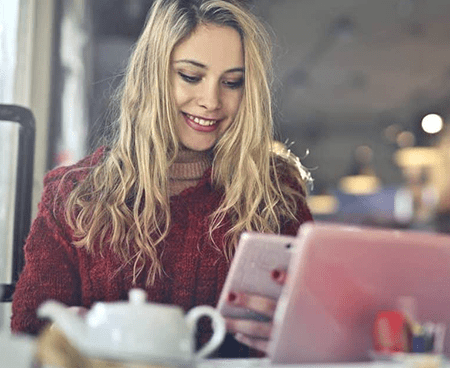
By providing timely and relevant notifications, online portals enhance communication, promote user engagement, and enable users to stay informed about critical events or updates. These notifications help users manage their tasks, deadlines, and interactions within the portal, contributing to an efficient and productive online portal experience.
In summary, online portals provide a range of valuable services to users, including the dashboard functionality, document management features, and notifications. The dashboard serves as a centralized interface for accessing information and tools, enhancing user productivity and efficiency. Document management capabilities within an online portal streamline file storage, organization, and collaboration, promoting seamless teamwork and document-centric workflows. Notifications keep users informed about important updates and events, facilitating effective communication and timely actions. Overall, the services offered by an online portal contribute to enhanced productivity, streamlined workflows, and improved user experiences within the portal environment.
What is the advantages of web portal? :
online portals offer numerous advantages that enhance user experiences, streamline processes, and drive organizational efficiency. Let’s explore some of the key advantages of web portals.
-
Efficiency: online portals improve efficiency by providing a centralized platform for accessing information, tools, and services. Users can access all their required resources from a single location, eliminating the need to navigate through multiple systems or websites. This centralized access streamlines workflows, reduces the time spent searching for information, and enhances productivity. By providing a consistent and efficient user experience, online portals enable users to perform tasks more quickly and effectively, leading to overall operational efficiency.
-
Convenience: online portals offer unparalleled convenience by providing 24/7 access to information and services from any device with an internet connection. Users can log in to the portal at their convenience, whether they are at the office, at home, or on the go. This flexibility allows for remote work, collaboration across geographically dispersed teams, and access to critical resources from anywhere in the world. With a online portal, users can conveniently access documents, participate in discussions, complete tasks, and interact with colleagues or clients without being restricted by physical boundaries or office hours.
-
Cost Savings: online portals can lead to significant cost savings for organizations. By providing a digital platform for information sharing, communication, and collaboration, web portals reduce the reliance on paper-based processes, physical storage, and manual tasks. This reduces costs associated with printing, postage, and document management. Additionally, online portals enable streamlined workflows, automation of repetitive tasks, and efficient communication, which can result in savings in time, labor, and resources. With web portals, organizations can achieve operational efficiencies and cost savings by eliminating redundancies and optimizing processes.
Web Portal Efficiency
online portals enhance efficiency by centralizing resources, tools, and services into a single platform. Instead of accessing multiple systems or websites, users can conveniently access everything they need through the online portal. This reduces time spent searching for information and navigating through different interfaces. With all resources available in one place, users can perform tasks more quickly and efficiently.
Efficiency is further improved through features such as personalized dashboards, which allow users to customize their portal interface and prioritize important information. Real-time updates and notifications keep users informed about changes or events that require their attention, minimizing delays and ensuring timely actions. Additionally, online portals often integrate with other business applications, enabling seamless data exchange and eliminating the need for manual data entry or duplication.
By improving access to resources, streamlining processes, and providing a user-friendly interface, web portals maximize productivity and operational efficiency for individuals and organizations.
Web Portal Convenience
online portals offer unparalleled convenience by providing users with access to information and services at their fingertips. Regardless of location or time zone, users can log in to the online portal using any device with an internet connection. This enables remote work, flexible schedules, and collaboration across geographical boundaries.
The convenience of online portals lies in the ability to access documents, participate in discussions, and perform tasks without being tied to a physical office or specific working hours. Users can easily share files, communicate with team members, and receive notifications, regardless of their location. This flexibility empowers users to work at their own pace, increasing job satisfaction and work-life balance.
Moreover, the convenience of online portals extends to clients and customers. With self-service options available through the portal, customers can access information, make inquiries, or complete transactions without the need for direct interaction withcompany representatives. This self-service approach saves time for both the customers and the organization, increasing customer satisfaction and reducing the workload of customer support teams.
By offering convenient access to information, tools, and services, web portals empower users to work efficiently and flexibly, enhancing overall convenience and user experiences.
Web Portal Cost Savings
Implementing online portals can result in significant cost savings for organizations. By digitizing processes and centralizing resources, online portals reduce the reliance on physical documents, printing, and storage, leading to cost reductions in paper, ink, and physical storage space. Digital document management within the portal eliminates the need for manual filing and retrieval, saving time and resources.
online portals also contribute to cost savings by automating tasks and streamlining workflows. By integrating with other systems and applications, online portals enable seamless data exchange, eliminating the need for manual data entry and reducing the risk of errors. This automation increases efficiency, reduces labor costs, and minimizes the chances of repetitive tasks, allowing employees to focus on more value-added activities.
Additionally, online portals facilitate effective communication and collaboration, reducing the need for in-person meetings or extensive travel. This saves costs associated with travel expenses, accommodation, and related allowances. online portals enable virtual meetings, document sharing, and real-time collaboration, minimizing the need for physical presence while maintaining effective communication and teamwork.
Overall, web portals contribute to cost savings by optimizing processes, reducing reliance on physical resources, automating tasks, and facilitating efficient communication and collaboration.
In summary, online portals offer several advantages, including efficiency, convenience, and cost savings. By providing centralized access to resources, streamlining workflows, enabling remote work and collaboration, and reducing reliance on physical resources, web portals enhance productivity, user experiences, and organizational efficiency. These advantages make online portals a valuable tool for individuals and organizations seeking to optimize their operations in the digital age.
What is integrated web portal? :
An integrated portal is a comprehensive digital platform that combines multiple systems and functionalities into a unified interface. It brings together various applications, tools, and resources within a single portal, providing users with seamless access and a cohesive experience. An integrated portal eliminates the need for users to navigate between different systems or interfaces, streamlining workflows and enhancing productivity. Let’s explore some common types of integrated web portals: CRM, ERP, and CMS.
Integrated Web Portal: CRM
CRM (Customer Relationship Management) is an essential aspect of business operations, and integrating it within a portal enhances its effectiveness. An integrated CRM portal allows users to access customer data, manage interactions, and track sales leads within a centralized platform. Users can view customer profiles, history, and communication records, enabling them to provide personalized and efficient customer service. The integration of CRM within a portal empowers organizations to streamline customer management, optimize sales processes, and enhance customer satisfaction.
Integrated Web Portal: ERP
ERP (Enterprise Resource Planning) systems play a crucial role in managing various aspects of business operations, such as inventory, finance, human resources, and supply chain. Integrating ERP functionalities within a portal enables users to access and manage these critical functions from a single interface. Users can view real-time data, track inventory levels, generate financial reports, and streamline workflow processes. The integration of ERP within a portal enhances operational efficiency, enables data-driven decision-making, and improves overall organizational productivity.
Integrated Web Portal: CMS
CMS (Content Management System) integration within a portal facilitates the creation, management, and publishing of digital content. An integrated CMS portal provides users with tools to create, edit, and publish content, manage user permissions, and track content performance. Users can update website content, publish blog posts, manage multimedia assets, and collaborate on content creation. The integration of CMS within a portal simplifies content management, ensures consistency in branding and messaging, and enhances user experiences across digital channels.
Integrated Web Portals: Unifying Business Functions
An integrated portal brings together various systems, functionalities, and resources into a unified platform, eliminating the need for users to access multiple interfaces or applications. It provides a seamless and cohesive experience by integrating different systems such as CRM, ERP, and CMS within a single interface. With an integrated web portal, users can access and manage customer relationships, streamline business processes, and create and publish content from a centralized location.
The advantage of an integrated portal is the ability to streamline workflows, enhance productivity, and improve data accuracy by eliminating the need for manual data entry or synchronization between disparate systems. Users can access the information and tools they need without navigating through multiple interfaces, saving time and effort. Furthermore, integrated web portals promote collaboration and data sharing across different functions within an organization, fostering effective communication and enabling data-driven decision-making.
In summary, an integrated portal combines the functionalities of different systems, such as CRM, ERP, and CMS, into a unified interface. It simplifies workflows, enhances productivity, and improves user experiences by providing seamless access to critical resources. Integrated web portals unify business functions, enabling organizations to streamline operations, enhance customer relationships, and leverage data effectively.
Top 5 Tips for an Unforgettable Experience for Web Portal
-
Intuitive User Interface (UI): Design a user-friendly and intuitive interface that allows visitors to navigate the web portal effortlessly. Use clear and concise menus, labels, and call-to-action buttons to guide users to their desired content or actions.
-
Mobile Responsiveness: Ensure that your web portal is optimized for mobile devices. With a growing number of users accessing the internet on smartphones and tablets, responsiveness is essential to provide a seamless experience across all devices.
-
Engaging Content: Offer valuable and relevant content that captures the interest and curiosity of your target audience. Use a mix of high-quality visuals, compelling copy, and interactive elements to keep users engaged and coming back for more.
-
Fast Loading Speed: Optimize your web portal for quick loading times. Slow loading pages can lead to frustration and a higher bounce rate. Compress images, minify code, and leverage caching to improve the speed and overall performance of your portal.
-
Personalization and Customization: Implement features that allow users to personalize their experience. Offer options for account creation, preferences, and recommendations based on user behavior to make visitors feel valued and catered to.
By following these tips, you can create an unforgettable web portal experience that leaves a lasting impression on your users and keeps them coming back for more.
Related Links
Conclusion
Web portals provide a centralized platform for accessing information, tools, and services, offering numerous advantages to individuals and organizations. They enhance efficiency by consolidating resources into a single location, streamline workflows, and improve productivity. Web portals also offer convenience by providing 24/7 access from any device with an internet connection, enabling remote work and collaboration across geographical boundaries. Additionally, web portals contribute to cost savings by reducing reliance on physical resources, automating tasks, and facilitating efficient communication and collaboration.
Integrating various systems within a web portal, such as CRM, ERP, and CMS, further enhances its capabilities. An integrated web portal enables seamless access to customer data, enhances customer relationship management, streamlines business operations, and simplifies content management and publishing. By unifying different functionalities into a single interface, integrated web portals maximize efficiency, improve data accuracy, and promote collaboration across various business functions.
Web portals continue to play a vital role in the digital landscape, providing individuals and organizations with a user-friendly, efficient, and integrated platform for accessing resources, managing tasks, and facilitating communication and collaboration.
Q: 1. Can web portals be accessed from mobile devices?
A: Yes, web portals are designed to be accessible from various devices, including smartphones and tablets, as long as there is an internet connection.
Q: 2. How secure are web portals in terms of protecting user data?
A: Web portals prioritize security and employ measures such as encryption, secure login protocols, and permission settings to protect user data and ensure confidentiality.
Q: 3. Can web portals be customized to suit specific organizational needs?
A: Yes, web portals can be customized to align with specific organizational requirements, allowing for personalized dashboards, tailored functionalities, and branding.
Q: 4. Are web portals only suitable for large organizations?
A: Web portals can be beneficial for organizations of all sizes, as they offer advantages such as streamlined workflows, efficient communication, and enhanced collaboration.
Q: 5. Can web portals integrate with other software systems used by an organization?
A: Yes, web portals can integrate with other software systems, enabling seamless data exchange and ensuring a cohesive digital ecosystem for the organization.
More Links


